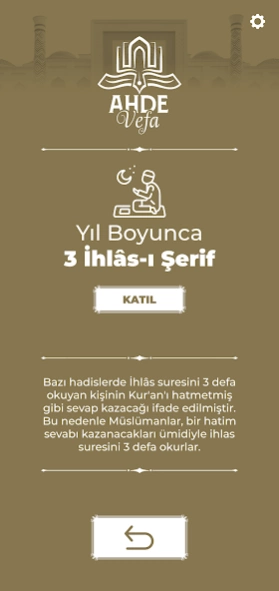Ahde Vefa 1.0.1
Continue to app
Free Version
Publisher Description
Ahde Vefa - Ahde Vefa Mobile Application There are 5 different sections in the application:
Ahde Vefa Mobile Application
There are 5 different sections in the application:
1 Yâsin-i Şerif every day, 1 juz every day, 3 İhlâs-ı Şerif daily throughout the year, 100,000 İhlâs-ı Şerif throughout the year, 1 Hatim throughout the year.
1 Yâsin-i Şerif Every Day, 1 Juz Every Day and 3 Ihlâs-ı Şerif Sections Daily Throughout the Year:
In these sections, when the user reads one Yâsin-i Şerif every day since the date he joined, "I Read Today's Yâsin-i Şerif", when he reads one Juz every day, "I Read Today's Juz", and when he reads 3 Ihlas-i Sharifs daily, he gets "Today's Ihlas-i Sharif". Performs the daily recording process by clicking the "I Read Your Sheriff" button. When the daily recording process is completed, the "I Read" button of the relevant recitation becomes inactive and cannot be clicked again. The button will be active again the next day.
If the user cannot read that day's Yâsin-i Şerif, juz and 3 3 İhlâs-ı Şerif, or forgets to save it in the application, the next day, “Read Kaza Yâsin-i Şerifi”, “Make Kaza Juz” and “Kaza 3 İhlâs-ı Şerif”. "Read the Sharif" buttons become active. He can record the days he could not read or forgot with the "I Read" button on the screen that opens.
If the user started reading daily Yâsin-i Şerif, juz and daily 3 İhlâs-ı Şerif before downloading the application, he can edit the start date with the "Edit" button next to the "Start Date" field. In this way, he can save the Yâsin-i Şerif, juz and İhlâs-ı Şerif that he has previously read to the application with the "I Read" button.
When the user opens the "Daily Yâsin-i Şerif", "Daily 1 Jüz" and "Daily 3 İhlâs-ı Şerif throughout the Year" screens, the progress bar on the screen shows how far he has progressed, how many days are left, how many Yâsin-i Şerif, juz and İhlâs-ı Şerif are displayed. The sheriff can follow what he reads.
100,000 Ihlas-i Sharifs and 1 Hatim Throughout the Year Sections:
In these sections, the user can count the relevant recitations he has read with the (+) and (-) buttons on the screen while reading 100,000 Ikhlas-i Sharifs and a hatim throughout the year, starting from the date of his participation. When the reading process is completed, the daily recording process is performed by clicking the "I Read" button in the relevant section.
When the user opens the screens of these sections, he can follow his progress, how many days he has left and how much he has read in total with the progress bar on the screen.
Section I Attended:
Users can view the areas they participate in collectively on this page and easily keep track of them.
Settings Section:
Users can delete the areas they have joined from this section when they want to delete them later. The application sends a reminder notification to users every day at 21:00. If users do not want to receive reminder notifications, they will not receive reminder notifications when they deactivate the notification button in the "Settings" section.
Contact us:
If users have any questions, they can give us their opinions by filling out the form in the "Contact Us" section.
About Ahde Vefa
Ahde Vefa is a free app for Android published in the Food & Drink list of apps, part of Home & Hobby.
The company that develops Ahde Vefa is Semerkand Mobil. The latest version released by its developer is 1.0.1.
To install Ahde Vefa on your Android device, just click the green Continue To App button above to start the installation process. The app is listed on our website since 2024-01-18 and was downloaded 0 times. We have already checked if the download link is safe, however for your own protection we recommend that you scan the downloaded app with your antivirus. Your antivirus may detect the Ahde Vefa as malware as malware if the download link to com.semerkand.ahdevefa is broken.
How to install Ahde Vefa on your Android device:
- Click on the Continue To App button on our website. This will redirect you to Google Play.
- Once the Ahde Vefa is shown in the Google Play listing of your Android device, you can start its download and installation. Tap on the Install button located below the search bar and to the right of the app icon.
- A pop-up window with the permissions required by Ahde Vefa will be shown. Click on Accept to continue the process.
- Ahde Vefa will be downloaded onto your device, displaying a progress. Once the download completes, the installation will start and you'll get a notification after the installation is finished.